
Purchasing and selling currencies with kantor.pl requires the User to provide sufficient funds to the User Account. In order to add funds to your account, you need to login to the Trading Panel and select the “add funds" tab.
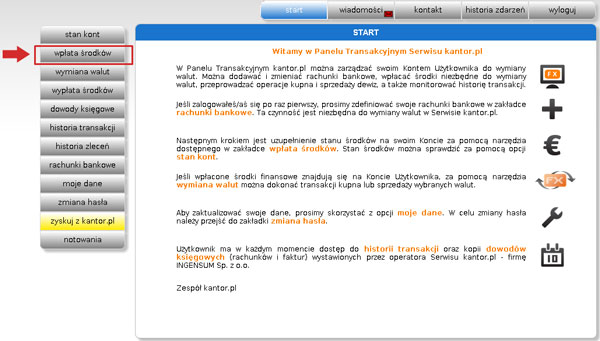
NOTE: For a transaction to be performed, the User’s bank accounts must be properly defined. Of key importance is to define the account to which the funds will be transferred after the currency is exchanged with kantor.pl.
NOTE: The “add funds" tab was developed to help the User recognise to which account they should transfer their funds, it is not a transaction tool. Currency can be exchanged only after funds are paid to the accounts indicated in the Trading Panel.
Step 1 – Indicate the currency to be added
In the first step, you must indicate the currency (zlotys, euro, francs, dollars, pounds) that is to be paid to kantor.pl.
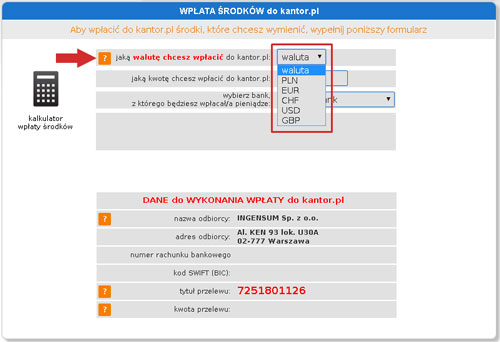
Step 2 – Indicate amount added
The User enters the amount to be paid, confirming the amount of money to be paid for exchange.
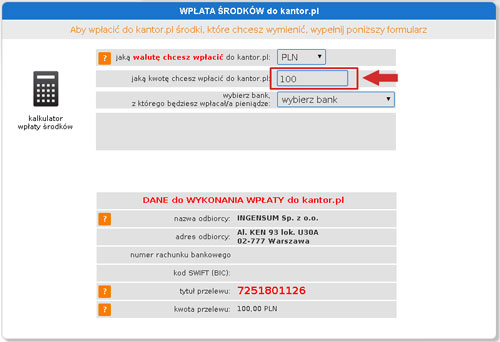
Step 3 – Selection of the bank account from which the funds will be added
In order to determine the number of the bank account of kantor.pl to which funds must be paid for currency exchange, the User is obliged to select the bank from which the funds will be transferred to kantor.pl. The selection is made from a drop-down list of the main banks in Poland. Red font indicates the banks performing transactions in TopTransfer mode – free or charge and immediately. Banks printed in black process transactions under the OneDay+ mode.
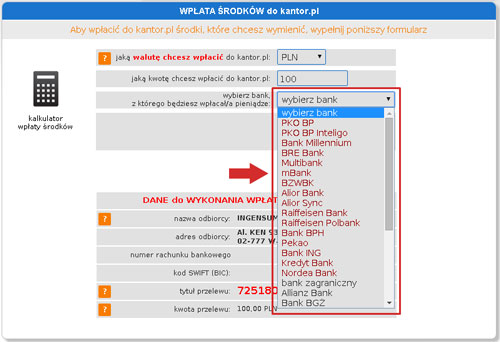
For details on the types of transactions performed, visit the kantor.pl website and select About kantor.pl. Then in the “add funds" window, present information on the transaction mode depending on the type of bank and currency. These may include TopTransfer (performed free of charge and immediately) or OneDay+ (from 1 to 3 business days).
Step 4 – Data for transfer execution
The “add funds" information presents data for the execution of the transfer of funds to the account of the kantor.pl operator.
If the User adds funds in foreign currencies (EUR, CHF, GBP, USD), the bank’s BIC code automatically appears.
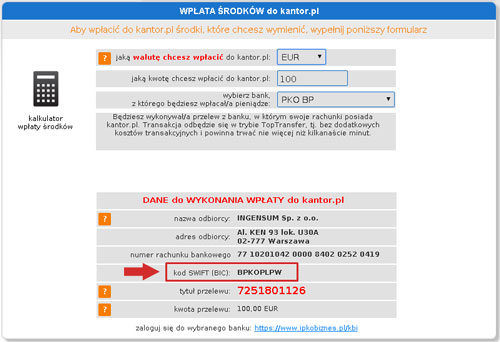
If the necessary information is entered correctly, you need to go to the User’s bank transaction system and make a transfer to the account of kantor.pl.
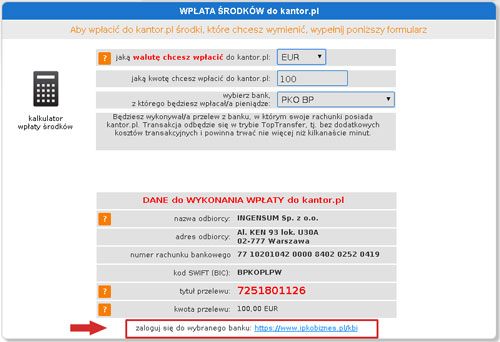
Optionally, you can go to the User’s bank transaction system by clicking the link in the bottom of the “add funds" form. This way the User is taken to the login window of the bank from which they intend to make the transfer. The login page of the User’s bank opens in a new window. Depending on the bank, the User should check whether they are on the right login page; it is possible that a corporate client login window will open instead of a retail client window. Then, follow the login procedure.
For swift transfer execution, it is important to correctly enter the transfer data, in accordance with the information under the “add funds" tab. It is very important to complete the transfer title field – in the case of a company, this should be the company’s NIP (tax ID no.), or a PESEL (statistical no.) for natural persons. An incomplete number may cause a delay in posting the funds at kantor.pl and hence crediting them to the User account.
The time between payment and crediting the funds to the account of the transfer recipient depends on the bank sending the transfer and on the transaction currency. The time may take from several minutes (TopTransfer) to a couple of days (OneDay+). After the funds are credited to the kantor.pl account, the Website automatically sends an e-mail message to the User’s address that funds have been added to the User Account.
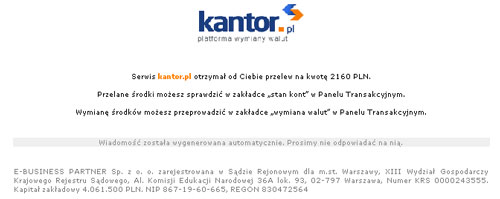
The balance of funds can be checked by selecting the “account balance" tab. In order to exchange currency, select the “currency exchange" tab.

It takes only few minutes to register and use our online currency exchange service which is fully automated.
Register