
In order to use the Trading Panel of kantor.pl, you need to register in accordance with the following instructions so that you can exchange currency through your bank account. Registration requires you to accurately complete the relevant data in the fields of the registration form. The form is available when you select the REGISTRATION tab on the website’s homepage. The button is located on the right side of the upper menu bar. Registration enables you to log into the trading platform of kantor.pl and use its favourable terms of online currency exchange.
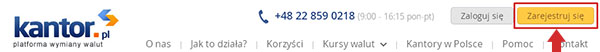
Step 1 – User identification
This stage enables you to select the User of the kantor.pl website. In the case of a legal person or a sole trader, you should select “Company" in the relevant field.
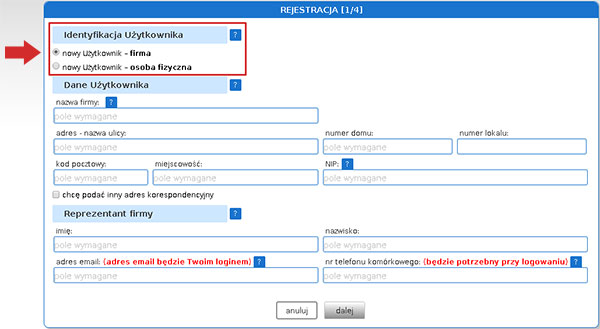
If the User is a natural person, select “Natural person" in the selection field.
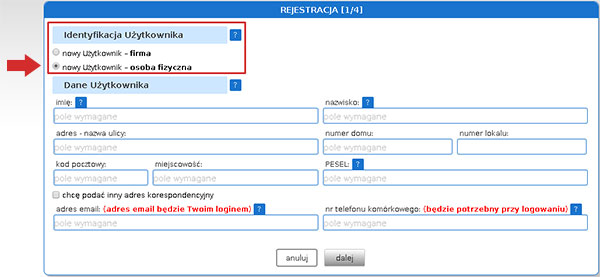
If you completed the Company field in the first step, provide the User Data in accordance with the instructions below.
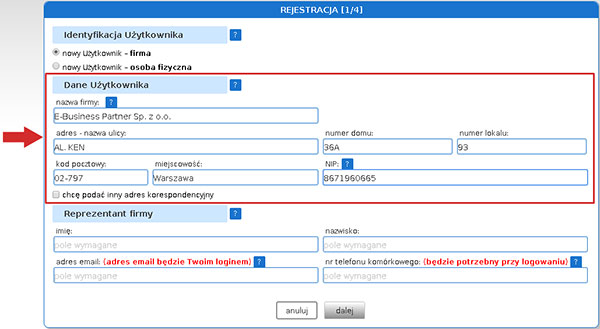
If your mailing address is different than that indicated in the primary address, select the “I want to provide a different mailing address" option and then complete the fields as indicated.
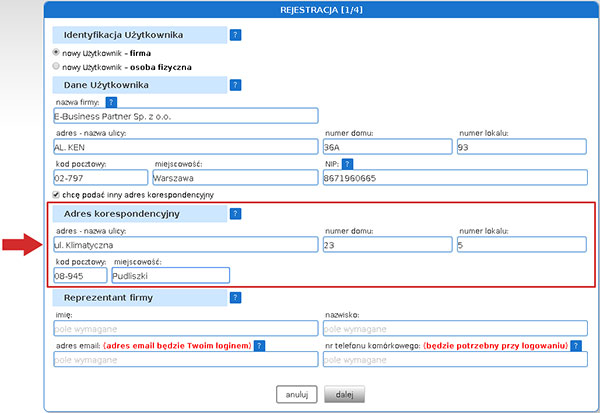
In order to move on to the next Registration step, you need to provide the data of the Company Representative. A company Representative may be a person authorised by Company plenipotentiaries to represent the company in relation to the use of the kantor.pl website. The Company Representative’s login to the website is their company e-mail address. In addition, it is required to provide a company phone number that will be used for login purposes on kantor.pl.
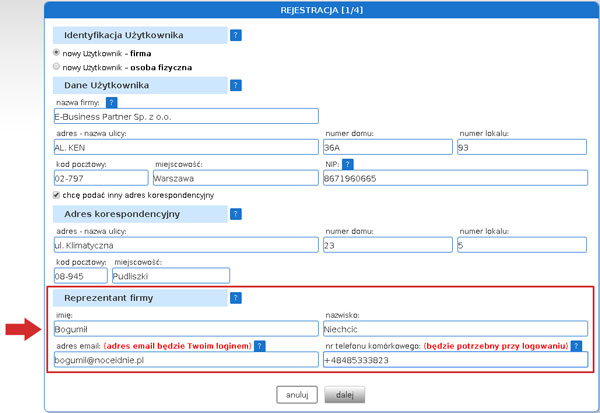
When you are sure that all the data are correct, move on by clicking the “Next" button. If you want to quit Registration at this stage, simply click “Cancel".
Step 1b – Data entry – natural person
If you selected a natural person in the User selection field, you need to provide the User data as in the example below.
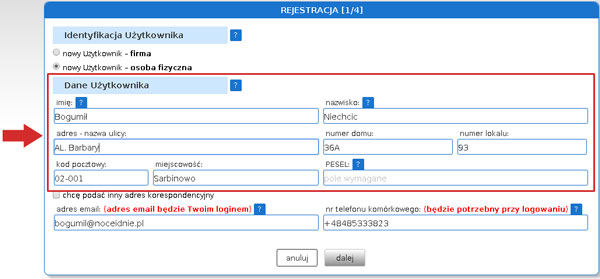
If your mailing address is different than indicated in the primary address, select the “I want to add a different mailing address" option and then complete the fields as indicated in the company registration example. The final part of data entry is to provide the e-mail address that will be your login to the kantor.pl website and to which we will send information related to certain processes, e.g. registration confirmation.
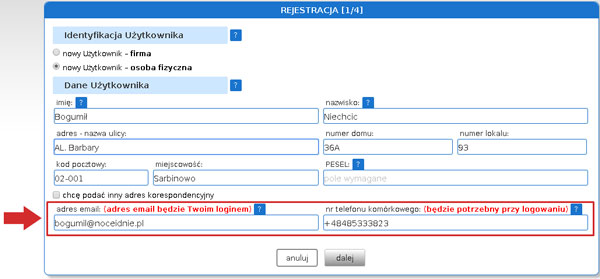
After you make sure your data are correct, click the “Next" button. If you want to quit Registration, simply click “Cancel".
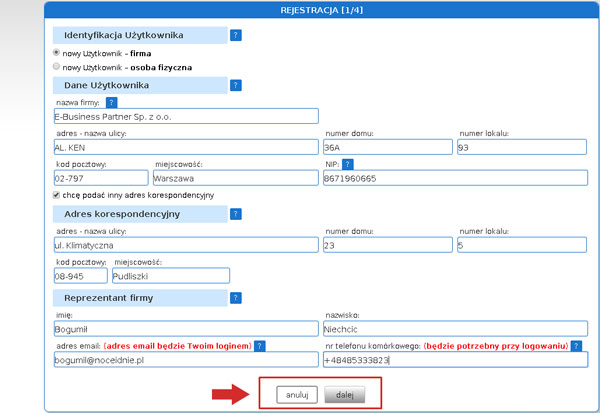
Step 2a – Verification of data entered
This stage of Registration obliges you to check the data you have entered so far. NOTE: The User data entered must match the bank account holder data that will be added in the Trading Panel of kantor.pl further on in the registration process. If the User data and the bank account holder data are different, you must correct them by clicking the “Correct" button.
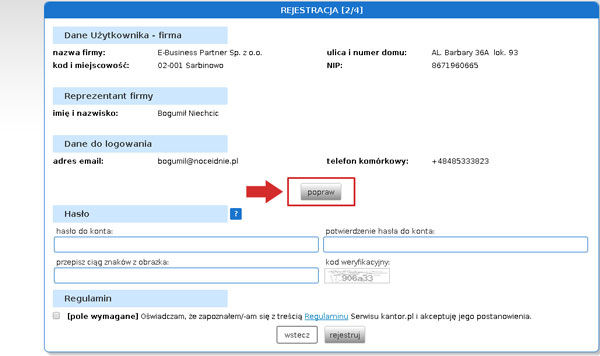
If all the User data entered so far are correct and require no further changes, you should move on to the following step in the Registration process.
Step 2b – Setting up a password
In order to ensure the security of transactions effected through the kantor.pl online exchange platform, we have introduced a password strength evaluation mechanism. When the User selects a password, they are informed of the strength of it. In order for the password to be allowed, it has to be at least “moderate". The password should be made up of eight characters, both upper and lower case, digits and special characters (!,@,#,$,%,^,*,?,_). When you select your password and check its strength, you need to repeat the password in the “confirm password" field, and then enter the verification code in the “copy the characters from the image" field.
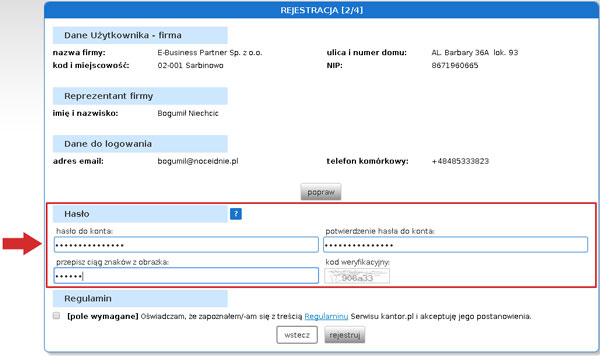
Step 2c – Accepting Regulations
In order to complete registration, you need to accept the regulations, which also includes your consent to receiving accounting documents electronically and to having your personal data processed. We also suggest that you consent to receiving information on new products on the website and newly introduced platform functionalities, though it is not mandatory. After you accept the above by ticking the “consent" fields, click “Register".
Step 3 – Completion of registration
If the previous actions were performed correctly, a message like the one below should be displayed on your screen. At the same time, we will send an activation link in an e-mail sent to the address indicated by the User in the registration process.
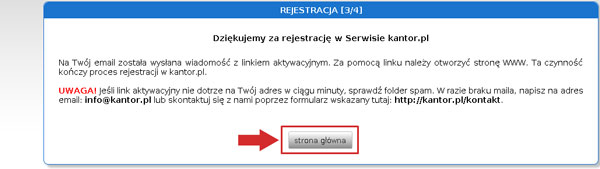
Step 4 – Registration confirmation
Using the link received by e-mail,
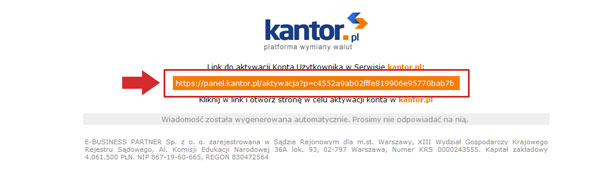
open the website, which is equivalent to activation of your User account and completion of the registration process. The step is also used for obtaining feedback on how the User learned about kantor.pl products and website. You can choose the proper answer from a drop-down list. Completion of the activation results in an e-mail being sent to you with the following information:
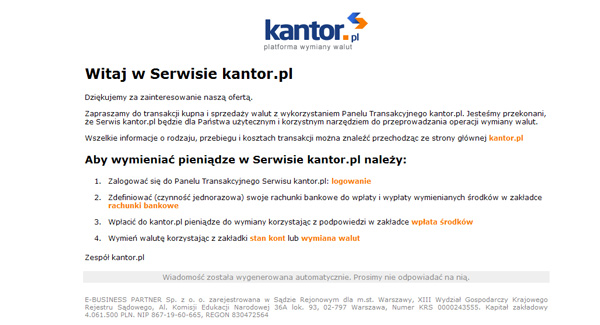
This e-mail contains information that provides a quick guide to the kantor.pl website. Then, you can proceed to log into the website by choosing the proper option on the kantor.pl homepage.
It takes only few minutes to register and use our online currency exchange service which is fully automated.
Register