
After every transaction performed with the kantor.pl trading platform, an accounting document is automatically generated, which confirms that the operation was executed. A receipt / invoice is issued when the currency exchange is performed. The User may view it or download it under the “accounting documents" tab in the Trading Panel. Accounting records are very valuable for accountants. Accounting information is carefully archived as appendices and is available under the “accounting documents" tab in chronological order.
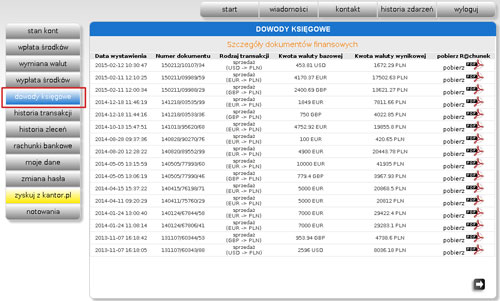
The “accounting documents" tab enables access to electronic receipts. In accordance with applicable laws and kantor.pl website regulations, electronic documents are equivalent to hardcopies and do not require signatures or seals. Under the tab, the User can access all accounting documents for both the recent and the earlier transactions. In order to download a sales receipt, you should find the relevant order and select the “download" field. Electronic receipts are available in PDF format. To be able to read the document, you need Adobe Reader software available e.g. here: http://get.adobe.com/reader. Below is an example electronic receipt issued by the kantor.pl website for the currency purchase option.
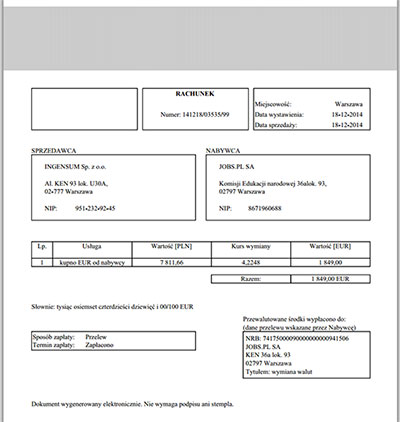
If a bank withdrawal transfer is required for a transaction, please send us a message in the trading panel under the “contact" tab (by selecting the “bank payment confirmation") in the following format:
It takes only few minutes to register and use our online currency exchange service which is fully automated.
Register